Iran exports a variety of construction materials to Russia, including cement, ceramics, steel, pipes, and precast blocks. Growing Iran-Russia trade...




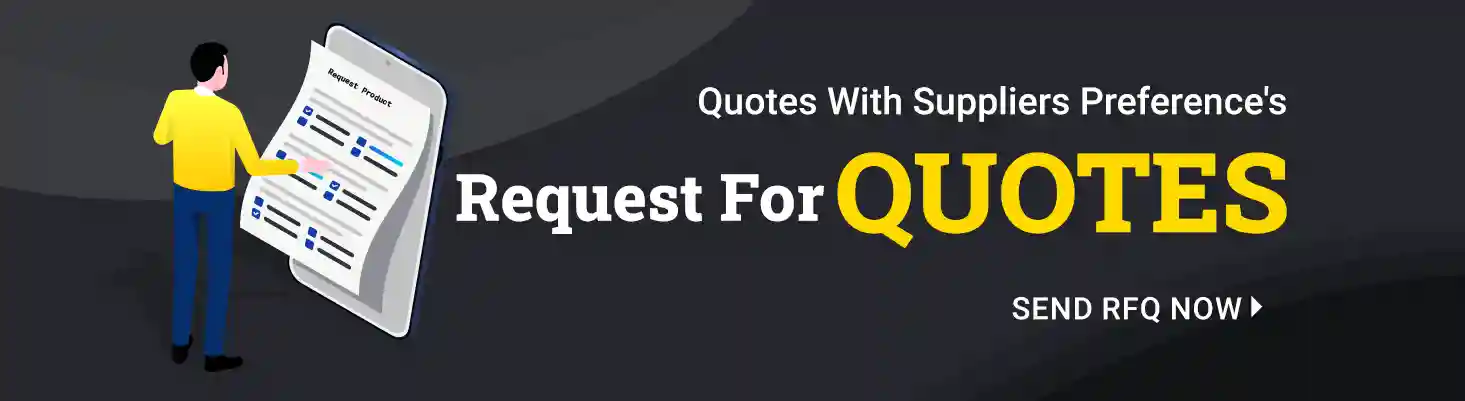
صادرات کن

Account Sign-In: First, you'll need to log in to your account on our platform using your provided credentials. If you don't have an account, you'll typically need to create one.
Product Search: Use the search bar or browse through product categories to find the items you want to purchase. You can also filter and sort products based on your specific criteria.
Product Selection: Click on the product you wish to order to view its details, including price, quantity, and product specifications. Make your selection and specify the quantity you require.
Add to Cart: After selecting your desired products and quantities, click the "Add to Cart" or "Add to Order" button. This action places the items in your virtual shopping cart.
Review Cart: Access your shopping cart to review the selected items, quantities, and their total cost. You can make adjustments here if necessary.
Checkout: When you're ready to proceed, click the "Checkout" or "Proceed to Checkout" button. You'll be guided through the checkout process.
Shipping and Billing Information: Provide the required shipping and billing information, including the shipping address and payment details. Make sure to double-check the accuracy of this information.
Review and Confirm: Carefully review your order, including the products, quantities, and total cost. Confirm that all details are accurate before proceeding.
Place Order: Once you're satisfied with your order, click the "Place Order" or "Submit Order" button to finalize the purchase. This action submits your order for processing.
Order Confirmation: You will receive an order confirmation via email, which typically includes an order number and a summary of your purchase. This email serves as proof of your order and contains important information for reference.
Please Note: Your order will then be processed, and you can expect further notifications regarding shipping and delivery. If you have any questions or encounter any issues during the ordering process, our customer support team is available to assist you. We strive to make the ordering experience on our B2B wholesale platform as convenient and efficient as possible for your business needs.
Log In: Start by logging in to your account on our platform using your credentials.
Access Orders: Navigate to the "Orders" or "Purchase History" section of your account dashboard, where you can view your order history.
Find Your Order: Locate the specific order you wish to cancel or modify from the list of your previous orders. You can typically search for it by order number, date, or other relevant details.
Request Change or Cancellation: Within the order details, look for an option to request a change or cancellation. This may be labeled as an "Edit Order" or "Cancel Order." Click on this option.
Follow Instructions: Follow the provided prompts to request the changes you want to make. If you're canceling, specify the reason for cancellation.
Submit Request: After providing the necessary information, submit your change or cancellation request.
Confirmation and Processing:
Review Email Notifications: Keep an eye on your email for notifications related to your request. You will receive confirmation and further instructions via email.
Contact Customer Support (If needed): If you encounter any issues or if your request requires urgent attention, don't hesitate to contact our customer support team. They will assist you in processing your request.
Please Note: that the ability to cancel or modify an order may depend on the order's current status and our company's specific policies. It's advisable to act promptly and contact customer support for any urgent requests. We aim to accommodate your needs and ensure a smooth ordering experience on our Abrishamroad B2B wholesale platform.
Access to Abrishamroad Wholesale Pricing: Having an account allows you to access wholesale pricing, which is often lower than retail prices. This ensures you get the best deals for bulk purchases.
Order Management: Your account provides a centralized hub for managing your orders. You can track order history, view invoices, and easily reorder products.
Security and Verification: Account creation helps verify your identity, which is essential in Abrishamroad B2B Online Platform transactions. It also adds a layer of security to your transactions.
Personalization: Some platforms offer personalized product recommendations and special offers based on your purchase history and preferences.
Communication: Having an account ensures that you receive order confirmations, shipping updates, and customer support responses through a dedicated and secure channel.
Convenience: It simplifies the checkout process for future orders, as you’re shipping and billing information is saved, making reordering more efficient.
Please Note: Creating an account is usually a straightforward process, and it often involves providing basic contact information and agreeing to the platform's terms and conditions. It's an essential step for businesses looking to take advantage of the wholesale offerings and streamline their purchasing experience on our platform.
Log In: Begin by logging in to your account on our platform using your credentials.
Access Orders: Once logged in, go to the "Orders" or "Purchase History" section of your account dashboard. This is where you can view your order history.
Find Your Order: Locate the specific order you want to track from the list of your previous orders. You can typically search for it by order number, date, or other relevant details.
View Order Details: Click on the order to view its details. Here, you should find a "Tracking" or "Shipment" section.
Track Your Shipment: In the "Tracking" or "Shipment" section, you will usually find a tracking number or a link to the shipping carrier's website. Click on the tracking number or follow the provided link.
Check Shipment Status: The shipping carrier's website will display the current status and location of your shipment. You can see when it was shipped, where it is in transit, and when it's expected to arrive.
Receive Notifications: Many platforms also provide email or SMS notifications with tracking updates. Keep an eye on your email or messages for real-time information about your order's progress.
Please Note: that the availability of tracking information and the specific tracking process may vary depending on the shipping method and carrier used for your order. If you encounter any issues or have questions about tracking your order, don't hesitate to contact our customer support team for assistance. We're here to help ensure you have a smooth and informed ordering experience.
Log In: Sign in to your account on our platform using your credentials.
Access Orders: Navigate to the "Orders" or "Purchase History" section of your account dashboard.
Select the Order: Find the specific order containing the product you wish to return and select it.
Initiate Return: Within the order details, look for the option to initiate a return or request a return authorization (RA). Follow the provided prompts and complete the return request form, specifying the reason for the return, quantity, and any additional details required.
Await Approval: Once you've submitted your return request, our customer support or returns team will review it. You will receive an email notification once your return request is approved, and you will be provided with further instructions.
Package the Product: Carefully package the product you're returning, ensuring it is in its original condition with all accessories and documentation included.
Ship the Return: Follow the shipping instructions provided in the approval email. This often includes the address for returns and any specific shipping instructions or labels.
Tracking and Confirmation: It's advisable to use a trackable shipping method and keep the tracking information. This helps ensure the return reaches us safely.
Processing and Refund: Once we receive the returned product and verify its condition, we will process your return. Refunds or replacements will be issued according to our company's return policy.
Please Note: that the specific return process and policy may vary between Abrishamroad B2B online platform wholesale companies, so it's essential to refer to our platform's dedicated "Return Policy" or contact our customer support for any additional information or inquiries related to returning products.